Sorry to be out,
Here's two more ways to wake up the "Negative Space Drawing"....
Work more into the EDGES of the negative space, darken them so they make the Positive (chair) glow.
If you have a selection "active" (marching ants) you can use it as a stencil. You will only be able to paint INSIDE the selection, so paint the edge with a brush to add darks where you need it.
The new dark painted areas are on a separate layer, so I can always change it later..
Here's what that layer looks like by itself..
Now consider adding COLOR into the work!
You can change the brush's mode setting from "normal" to "color", and it will "colorize" whatever you paint on! It will keep the same VALUE and just change the color......
Use a selection to "stencil" as you colorize the negative space images.....
One thing- it can not colorize an image that is pure black and white.....it needs some greys to work best.
Build up layers of colored negative space shapes ....
We also talked about unlinking the mask so you could move the images around and get the best part visible..... work that today too.
Here's the link icon on the layers....





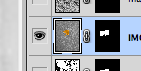

No comments:
Post a Comment