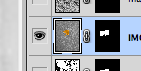Here's the link to the video I wanted to show you about using VALUES and CONTRAST to make dramatic depth!
Please watch the part after 23 minutes into the video to see some ideas, techniques...
http://www.youtube.com/watch?v=7rI6q6bv7do
Tuesday, December 18, 2012
Friday, December 14, 2012
Dramatic Space Drawing 2.0
Here's the info about the project.....
-->
-->
DRAMATIC SPACES!!
Skills
Using 2 point perspective
Shift clicking for straight lines
Paint bucket tool to fill in shapes
PAPER SIZE
30 inches wide, by 19 inches tall..
only 150 dpi resolution
Greyscale image just for now....
Requirements
30 inches wide, by 19 inches tall..
only 150 dpi resolution
Greyscale image just for now....
Requirements
Create 10 to 12 shapes in perspective
Variety of sizes!!
Fill the page!
Overlap shapes
Use range of 6 values
Only one place with true white….
Inspiration
Hogwarts!
Piranesi’s Drawings
Kahang Le’s paintings of interiors…
Wednesday, December 12, 2012
PIRANESI'S Dramatic Interiors
Piranesi, a master of perspective and etching, created these imaginary spaces using two point perspective, changes in scale and atmosphere....
You can learn more about this wonderful artist here @ http://www.artchive.com/artchive/P/piranesi.html and here @ http://www.metmuseum.org/toah/hd/pira/hd_pira.htm
Here are some examples of his work...
You can learn more about this wonderful artist here @ http://www.artchive.com/artchive/P/piranesi.html and here @ http://www.metmuseum.org/toah/hd/pira/hd_pira.htm
Here are some examples of his work...
Tuesday, December 11, 2012
Building a Drawing With Pieces....
Look at how Mr. Le takes parts from other photos and "weaves" them into his drawings.... What a clever time saving idea!
Here's the video link @ http://www.youtube.com/watch?v=VGWMgXlKFHc
Go to about 1:09 minutes into the video.....
Here's a frame still where he takes part of a car engine..... COOOOOL!
Here's the whole video!!!
Here's the video link @ http://www.youtube.com/watch?v=VGWMgXlKFHc
Go to about 1:09 minutes into the video.....
Here's a frame still where he takes part of a car engine..... COOOOOL!
Here's the whole video!!!
Monday, December 10, 2012
Sunday, December 9, 2012
KHANG LE working with light and depth
Another master digital illustrator, Le makes use of lighting and atmosphere to create vast space in his images....
Check out these samples.....
See more here @ http://khang-le.com/
Look how even this loose sketch has depth from changes in VALUE and CLARITY...See how the colors fade out to blue-greys?
See the use of extreme perspective in this image?
Check out these samples.....
See more here @ http://khang-le.com/
Look how even this loose sketch has depth from changes in VALUE and CLARITY...See how the colors fade out to blue-greys?
See the use of extreme perspective in this image?
Thursday, December 6, 2012
Experiential Drawing
How can you make a drawing that says more than what a camera can about an object?
Create 3 6X6 inch (300 dpi) sketches on different layers in response to these tree photos
Use a variety of marks, lines and shapes in your drawing....
You must create a range of 6 values in the drawings as well.....
THEN,
combine the drawings into a larger image describing the tree!!!
Special thanks to Hannah for the photos
Here are some examples of "Master Drawings" of trees.... mimic their use of MARKS! Notice how they create values by layering marks!!
First, Rembrandt's "Three Trees"
Details of it...
Create 3 6X6 inch (300 dpi) sketches on different layers in response to these tree photos
Use a variety of marks, lines and shapes in your drawing....
You must create a range of 6 values in the drawings as well.....
THEN,
combine the drawings into a larger image describing the tree!!!
Special thanks to Hannah for the photos
Here are some examples of "Master Drawings" of trees.... mimic their use of MARKS! Notice how they create values by layering marks!!
First, Rembrandt's "Three Trees"
Details of it...
Tuesday, December 4, 2012
Wednesday, November 28, 2012
DRAWING CHECKLIST
Here's a checklist of things to have in your "negative space drawing"....
1. a clear drawing of the SHAPES of the negative space, look and add details of curves, angles and straights
2. Fill in all the negative spaces with images of visual texture, or marks... Use a VARIETY of images....
3. Add DARK VALUES where the positive shapes touch the negative shapes to make CONTRAST.
4. Add COLOR to the image... create a COLOR SCHEME.
5. Plan how the images can help tell a "story" about the artwork....
6. Pile up the images and textures to build interest!
1. a clear drawing of the SHAPES of the negative space, look and add details of curves, angles and straights
2. Fill in all the negative spaces with images of visual texture, or marks... Use a VARIETY of images....
3. Add DARK VALUES where the positive shapes touch the negative shapes to make CONTRAST.
4. Add COLOR to the image... create a COLOR SCHEME.
5. Plan how the images can help tell a "story" about the artwork....
6. Pile up the images and textures to build interest!
I'm Out Today, More ideas for you!
Sorry to be out,
Here's two more ways to wake up the "Negative Space Drawing"....
Work more into the EDGES of the negative space, darken them so they make the Positive (chair) glow.
If you have a selection "active" (marching ants) you can use it as a stencil. You will only be able to paint INSIDE the selection, so paint the edge with a brush to add darks where you need it.
The new dark painted areas are on a separate layer, so I can always change it later..
Here's what that layer looks like by itself..
Now consider adding COLOR into the work!
You can change the brush's mode setting from "normal" to "color", and it will "colorize" whatever you paint on! It will keep the same VALUE and just change the color......
Use a selection to "stencil" as you colorize the negative space images.....
One thing- it can not colorize an image that is pure black and white.....it needs some greys to work best.
Build up layers of colored negative space shapes ....
We also talked about unlinking the mask so you could move the images around and get the best part visible..... work that today too.
Here's the link icon on the layers....
Here's two more ways to wake up the "Negative Space Drawing"....
Work more into the EDGES of the negative space, darken them so they make the Positive (chair) glow.
If you have a selection "active" (marching ants) you can use it as a stencil. You will only be able to paint INSIDE the selection, so paint the edge with a brush to add darks where you need it.
The new dark painted areas are on a separate layer, so I can always change it later..
Here's what that layer looks like by itself..
Now consider adding COLOR into the work!
You can change the brush's mode setting from "normal" to "color", and it will "colorize" whatever you paint on! It will keep the same VALUE and just change the color......
Use a selection to "stencil" as you colorize the negative space images.....
One thing- it can not colorize an image that is pure black and white.....it needs some greys to work best.
Build up layers of colored negative space shapes ....
We also talked about unlinking the mask so you could move the images around and get the best part visible..... work that today too.
Here's the link icon on the layers....
Monday, November 26, 2012
Negative Space Drawing, part 2
Adding images to the negative space is our chance to make this into something interesting.....
Collect up to 10 images showing VISUAL TEXTURE, or VISUAL MARK-MAKING....
Here are some samples I collected....
We are going to use layer masks in Photoshop to crop the images to the shapes of the negative space....
First, use the "quick select tool" to select the black neg space shape.... here's the tool
Then make a mask using the selection..... here's what it looks like in the layers...
Collect up to 10 images showing VISUAL TEXTURE, or VISUAL MARK-MAKING....
Here are some samples I collected....
We are going to use layer masks in Photoshop to crop the images to the shapes of the negative space....
First, use the "quick select tool" to select the black neg space shape.... here's the tool
Then make a mask using the selection..... here's what it looks like in the layers...
Negative Space Drawing!!
Here's the handout!
Here's my chair so far!
Here's my layers
Here's an example of negative space drawing...
Here's my layers
Tuesday, November 20, 2012
FIGURE DRAWING
Lets get into drawing the figure from a live model.....
Here are some examples of what I'm looking for....
These are Gesture Drawings, quick (30 seconds) drawings to capture the form and pose...
These are longer poses, perhaps 1 to 2 minutes.... still capturing the shape and pose
These are longer poses, 5 to 30 minutes.... look at the use of VALUE to make the form solid....
Here are some examples of what I'm looking for....
These are Gesture Drawings, quick (30 seconds) drawings to capture the form and pose...
These are longer poses, perhaps 1 to 2 minutes.... still capturing the shape and pose
These are longer poses, 5 to 30 minutes.... look at the use of VALUE to make the form solid....
Monday, November 12, 2012
Candy Drawing Grade Sheet...
Here's the grade sheet for the broken color drawing.... please fill this out and pass it in to me...
Subscribe to:
Posts (Atom)